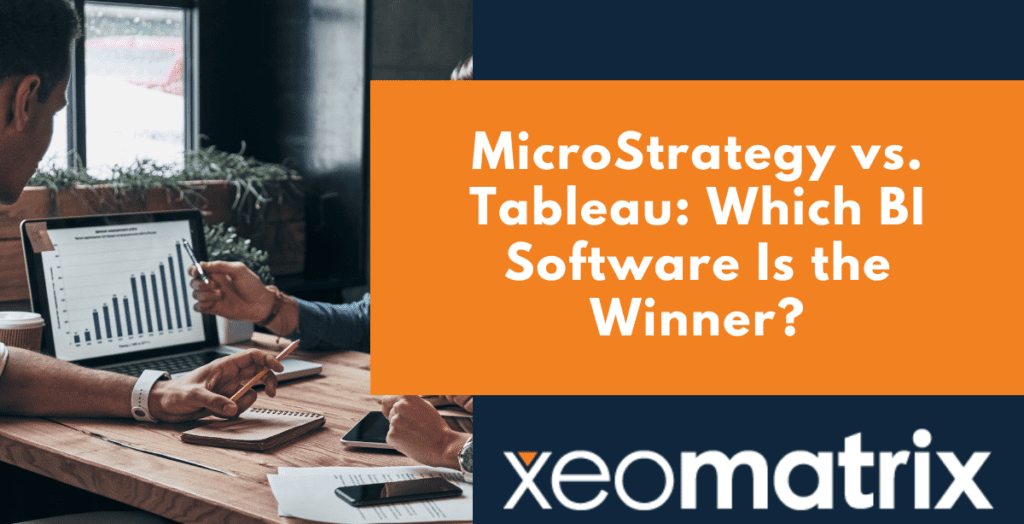In the world of business intelligence (BI) software, MicroStrategy has been around for a long time. It was launched in the 1990s and was the defacto choice for many organizations who were seeking a business intelligence solution, as there were few options available. Many organizations continue to use MicroStrategy today.
At first glance, it may seem like these organizations are getting everything they need out of their MicroStrategy instance, but if you ask them what their organization needs now and their vision for the future, the list of gaps between what they need and what MicroStrategy can provide becomes quite long.
While MicroStrategy has provided tremendous value in the past, what organizations need today is a modern and flexible data and analytics solution. What they need is Tableau.
In this comprehensive comparison, we’ll dive deep into the world of MicroStrategy and Tableau, examining their key aspects, usability, development time, administration, reporting capabilities, self-service analytics, cloud platforms, exporting/printing options, data prompting, data discovery and visualizations, mobile functionality, community support, and training resources.
Let’s look deeper at MicroStrategy and Tableau, how they serve the modern data movement, and determine if it might be time to upgrade from MicroStrategy to Tableau.
MicroStrategy vs. Tableau: At a Glance
About MicroStrategy
MicroStrategy is a data analysis platform that enables users to customize visualizations, build personalized dashboards, and connect to various data sources. The platform empowers users to generate tailored insights by offering a robust set of features, including ad-hoc SQL queries, in-memory cubes, and deep integration with popular stacks like Teradata + MicroStrategy and Oracle + MicroStrategy.
With its roots dating back to the 1990s, MicroStrategy has established a strong foothold in the market, especially in the retail and consumer goods and the healthcare and life sciences industries. The platform’s legacy status is evident through its long-standing customer footprints, some extending back over 25 years, underscoring its deep integration within organizations.
MicroStrategy’s architecture supports multiple deployment options, both on-premises with Windows or Linux servers and as a service in the AWS or Microsoft Azure clouds.
With client interfaces accessible via the web, Windows, Mac, and mobile devices, MicroStrategy ensures access to its applications and services. The platform also offers a software development kit (SDK) for customization and integration with other applications. Its APIs and gateways enable users to integrate MicroStrategy’s functionality with third-party analytics tools like Tableau and Power BI, as well as Microsoft Office.
About Tableau
Tableau is a leading BI software known for its intuitive and user-friendly interface. Tableau offers an extensive range of features, including interactive visualizations, drag-and-drop functionality, and seamless data integration. Its user-friendly approach has contributed to its widespread adoption across various industries.
Founded in 2003 as a result of a computer science project at Stanford, Tableau emerged to improve the flow of analysis and make data more accessible to people through visualization. Tableau has continued to invest heavily in its platform and in 2019 was acquired by Salesforce.
Tableau takes complex datasets from various sources and translates them into intuitive, easy-to-understand visual representations. These visualizations allow users to explore data, identify patterns, and gain deeper insights into their business operations, performance, and opportunities. This intuitive interface allows users to focus on the analysis and storytelling aspect of their data, enabling them to communicate insights effectively to stakeholders and decision-makers.
Tableau supports easy connectivity to various data sources, including spreadsheets, databases, cloud services, and big data platforms. It can extract, transform, and load data from these sources, ensuring that users can access the most up-to-date and accurate information for analysis. Additionally, Tableau’s data blending capabilities enable the integration and correlation of data from multiple sources, providing a holistic view of the business landscape.
What Are The Components That Make A Modern Data and Analytics Solution?
While there are many criteria, an organization can use to determine if their data and analytics solution is still meeting their needs. Here are the ten (10) criteria we look at when determining if a data analytics solution will be able to meet the complex needs of an organization.
- Ease of Use and User Adoption
- Development and Administration
- Canned Tabular Reporting
- Self-Service Analytics
- A Cloud-Centric Solution
- Exporting and Printing
- Large Data Set Management
- Data Discovery & Visualizations
- Mobile and Write-Back Functionality
- Community Centric Ecosystem
Ease of Use and User Adoption
Choosing a platform with high ease of use and user adoption enables your organization to unlock the full potential of your data, drive better decision-making, foster data literacy, and accelerate business growth. Conversely, neglecting these factors can result in decreased productivity, missed opportunities, and hindered collaboration, ultimately impacting your organization’s long-term success in harnessing the power of data.
When considering a data analysis tool, you’d like to prioritize a platform that’s designed to be user-friendly, intuitive, and accessible to individuals with varying levels of technical expertise. An easy-to-use BI platform encourages self-service analytics, enabling users to access and analyze data independently without heavy reliance on IT or technical support. When users find a BI platform easy to use and valuable in their decision-making processes, they are more likely to embrace it and incorporate it into their daily workflows.
The platform would typically offer comprehensive training resources, documentation, and support to help users get up to speed quickly. The availability of user support and responsive customer service is also crucial in ensuring a positive user experience.
Ease of use extends to the process of integrating data from various sources into the BI platform. It should provide connectors or tools that simplify data extraction, transformation, and loading (ETL), ensuring that users can seamlessly connect to their data sources without complex configurations or technical expertise. This simplifies the data preparation process and allows users to focus more on analysis rather than data wrangling.
MicroStrategy Ease of Use and User Adoption
MicroStrategy offers a set of features for business intelligence and data analytics, but there are a few aspects that can be perceived as challenging to use or adopt for some users. It’s important to note that the difficulty level may vary depending on individual user experience and technical proficiency.
Creating reports and dashboards in MicroStrategy can require a deeper understanding of the platform’s architecture and data modeling concepts. Users need to be familiar with the structure of the underlying data and how to design the necessary relationships and hierarchies for accurate visualizations.
While MicroStrategy provides data preparation and cleansing capabilities, some users may find these processes more involved or less straightforward. Transforming and cleansing data may require advanced SQL knowledge or the use of custom expressions, which can present a learning curve for less technically-oriented users.
For administrators and IT teams responsible for managing and maintaining the MicroStrategy platform, there can be complexities involved in server administration and configuration. This includes tasks such as user management, security setup, performance tuning, and scalability considerations. The administrative aspects may require specialized knowledge and training to ensure optimal system performance and stability.
Tableau Ease of Use and User Adoption
Tableau has gained a reputation for its user-friendly interface and high user adoption rates, making it a popular choice among organizations seeking a more intuitive business intelligence and data analytics platform. The platform’s emphasis on simplicity and visual exploration contributes to its ease of use and widespread adoption while still offering a comprehensive data and analytics solution.
Tableau’s strength is its ability to empower users to explore and analyze data visually. The platform offers a drag-and-drop interface that allows users to effortlessly create interactive dashboards, charts, and visualizations without the need for extensive coding or technical skills. The intuitive nature of Tableau’s visual analytics capabilities makes it accessible to a wide range of users, including those with limited technical expertise.
Tableau prioritizes self-service analytics, allowing users to access and analyze data independently without heavy reliance on IT or technical teams. The platform provides a user-friendly environment where users can connect to various data sources, blend and transform data, and create visualizations without the need for complex coding or scripting. This self-service approach empowers users to derive insights and make data-driven decisions on their own, leading to higher user adoption rates.
Tableau provides seamless integration with various data sources, including databases, spreadsheets, cloud services, and big data platforms. This versatility enables users to connect to their preferred data sources easily, eliminating data silos and enabling a holistic view of information. The ease of data integration enhances Tableau’s usability and contributes to its high user adoption.
MicroStrategy vs. Tableau Ease of Use and User Adoption
MicroStrategy has made strides in improving ease of use and user adoption, and it’s important to note that the platform may still require some level of training and familiarity with its features and functionalities. The extent of ease of use and user adoption may vary depending on the user’s background, technical expertise, and specific requirements.
In contrast, Tableau has successfully established itself as a go-to solution for organizations seeking a user-friendly and widely embraced BI and data analytics platform by leveraging its intuitive interface, interactive dashboards, self-service capabilities, robust community, and seamless data integration.
The winner for ease of use and user adoption: Tableau
Development and Administration
A platform with a quicker development time offers the efficiency and speed for your users to create, modify, and deploy analytical solutions and applications. It is a crucial aspect for your organization as it directly impacts agility, responsiveness, and ability to derive timely insights from your data. While having less administration means that the platform requires minimal effort and resources for ongoing maintenance, security, and infrastructure management. It automates routine administrative tasks, such as data governance, access control, performance optimization, and system updates.
These two characteristics, quicker development time and less administration, go hand in hand to optimize the efficiency and effectiveness of your data. With faster development time, your organization can respond quickly to changing requirements, market dynamics, and data sources. Simultaneously, having less administration ensures that your IT team can spend less time on platform maintenance and more on strategic data initiatives, such as data modeling, advanced analytics, and driving data-driven decision-making across the organization.
MicroStrategy Development and Administration
MicroStrategy, while offering a range of powerful features and capabilities, has historically faced challenges in terms of development time and administration. This can be attributed to several factors, including the complexity of its architecture and the learning curve associated with its extensive feature set.
The platform’s development tools and interfaces have been considered less intuitive and user-friendly compared to some other BI and data analytics platforms, like Tableau. Developers and analysts may require additional training and familiarity with the platform to build and deploy analytical solutions efficiently.
In terms of administration, the platform’s architecture and infrastructure management can be more involved, requiring specialized knowledge and expertise. This can result in increased administrative overhead, including tasks such as managing server configurations, security settings, and performance optimization. Organizations utilizing MicroStrategy may need to allocate more resources and dedicate additional time to administer and maintain the platform effectively.
Additionally, the need for extensive metadata management and data modeling in MicroStrategy can contribute to a more time-consuming administration process. Configuring and managing data sources, hierarchies, and relationships within the platform may require more manual effort and technical expertise.
It’s worth noting that MicroStrategy has been working to address these concerns and improve its development time and administration capabilities. The platform has introduced enhancements and updates in recent versions to streamline development workflows and improve usability. By acknowledging these areas for improvement, your organization can make an informed decision about adopting MicroStrategy, considering your specific requirements, available resources, and the trade-offs between its robust feature set and the potential challenges in development time and administration.
Tableau has gained a reputation for its efficiency in development time and administration, positioning itself as a platform that excels in these areas.
One of the key strengths of Tableau lies in its user-friendly development environment. The platform offers a drag-and-drop interface that allows users to easily create interactive visualizations and build analytical dashboards without the need for extensive coding or technical expertise. The intuitive nature of Tableau’s development tools significantly reduces the learning curve and enables users to translate their data into actionable insights quickly. This accelerated development process empowers business users and analysts to be more self-sufficient, reducing the reliance on IT or dedicated development teams.
Tableau also provides a wide range of pre-built connectors and integrations with various data sources, enabling seamless data connectivity and reducing the time required for data preparation and integration. With its data modeling capabilities, Tableau simplifies the process of transforming and shaping data, allowing users to quickly explore and visualize their data without the need for extensive data modeling or complex transformations.
When it comes to administration, Tableau offers a centralized and user-friendly management console called Tableau Server. This console provides a comprehensive set of tools and features for administrators to manage user access, security settings, and server configurations. It allows for seamless scalability and efficient resource allocation, enabling organizations to handle large-scale deployments and user communities effectively.
MicroStrategy vs. Tableau Development and Administration
In summary, MicroStrategy’s robust set of features and complex architecture has caused challenges in terms of development time and administration. Tableau’s emphasis on intuitive development, streamlined workflows, and comprehensive administration tools positions it as a platform that thrives in development time and administration efficiency.
The winner for development and administration: Tableau.
Canned Tabular Reporting
Canned tabular reporting offers your organization a valuable solution for generating structured and pre-defined reports in a tabular format. These reports are designed to present data in a familiar row-and-column layout, akin to a spreadsheet, while incorporating specific metrics, dimensions, and calculations tailored to your organization’s needs. Implementing canned tabular reports establishes a standardized and consistent approach to data presentation, ensuring that users across the organization have uniform views of critical information for reporting and analysis.
By defining pre-built templates and layouts, canned tabular reports contribute to the consistency and reliability of data interpretation. This consistency empowers users to easily understand and compare information consistently, eliminating confusion and promoting well-informed decision-making based on reliable data. Embracing canned tabular reporting streamlines reporting processes and enhances data-driven insights, ultimately contributing to more effective decision-making across your organization.
Canned tabular reporting supports data governance initiatives by ensuring that reports adhere to predefined rules and guidelines. By enforcing consistent data definitions, calculations, and formatting, these reports contribute to data integrity and compliance. They help maintain data quality standards and ensure users work with accurate and trustworthy information.
Canned tabular reports play a crucial role in compliance and auditing processes. They provide a documented record of data at a specific point in time, which can be valuable for regulatory compliance, financial audits, and legal requirements.
MicroStrategy Canned Tabular Reporting
MicroStrategy has long been regarded as a stalwart, providing organizations with robust tools to efficiently generate and disseminate structured reports. Within this realm, the platform boasts an array of features that have solidified its prowess:
- Crafting and Tailoring Reports: MicroStrategy equips users with an exhaustive toolkit for the creation and customization of pre-designed tabular reports. This empowers users to meticulously shape reports, exercising precise control over layout, formatting, calculations, and visual elements. Leveraging a drag-and-drop interface, intuitive report design functionalities, and an extensive suite of formatting choices, the platform facilitates the alignment of reports with specific business prerequisites.
- Automated Scheduling and Dissemination: The prowess of MicroStrategy shines through its capacity to automate the scheduling, generation, and delivery of these tabular reports. Through this, reports can be dispatched via email, archived on file servers, or earmarked for particular folders. By operating on predetermined intervals, this scheduling feature guarantees the availability of up-to-the-minute data insights.
- Unearthing Data and Fostering Interaction: The foundation of MicroStrategy’s value is grounded in the capacity of its tabular reports to facilitate data exploration. This manifests as users navigate hierarchies and dimensions, unearthing deeper insights. The engagement doesn’t stop there; users can interact with reports, expand or condense data levels, and apply filters to hone in on specific data subsets. The result? A highly interactive platform conducive to on-the-fly analyses within the tabular framework.
- Tailored Distribution: One feather in MicroStrategy’s cap is its ability to distribute personalized versions of tabular reports via report bursting. As the need arises to deliver tailored reports to specific users, departments, or groups, this feature comes to the forefront. This ensures that each recipient receives a report tailored to their specific requirements, enhancing the precision of information delivery.
As organizations evolve and need shift, it’s imperative to consider whether MicroStrategy’s current suite of offerings continues to align seamlessly with those evolving requirements.
Tableau Canned Tabular Reporting
While Tableau undeniably presents a notable array of capabilities within the realm of canned tabular reporting, it’s worth considering that these might not match the robustness found in the MicroStrategy platform. While Tableau places a strong emphasis on data visualization and interactive dashboards, it’s important to acknowledge that it also incorporates features that lend support to tabular reporting to a certain extent. Here are some Tableau offerings and features that contribute to its capabilities in this area:
- Tabular Data View: Tableau allows users to work with tabular data directly within the platform. Users can import data from various sources, organize it in a tabular format, and perform data transformations and calculations. The tabular data view provides a structured representation of the data, enabling users to explore and analyze it in a traditional table format.
- Customizable Tables: Tableau offers options to customize the appearance and layout of tables. Users can format columns, rows, headers, and cells to enhance readability and aesthetics. The platform provides flexibility in adjusting table properties, such as font styles, colors, and alignment, to meet specific reporting requirements.
- Calculated Fields and Aggregations: Tableau allows users to create calculated fields and perform aggregations on tabular data. This capability enables users to derive new metrics, apply mathematical operations, and summarize data within the table. It enhances the analytical capabilities of tabular reports by incorporating calculated values and advanced calculations.
- Export and Print Options: Tableau provides functionality to export tabular reports in various formats, such as Excel, CSV, PDF, or image files. Users can share or print the reports externally for offline access or distribution.
- Integrations: While Tableau is renowned for its visualizations and dashboards, it allows users to incorporate tabular reports within larger analytical presentations. Tableau dashboards can include tables alongside other graphical elements, allowing users to blend tabular and visual representations for comprehensive reporting and analysis.
MicroStrategy vs. Tableau Canned Tabular Reporting
In summary, MicroStrategy offers a comprehensive set of tools for report creation, customization, scheduling, distribution, interactivity, and integration with other platform features. These capabilities enable organizations to generate structured reports efficiently, deliver them to the right recipients, and empower users with interactive and insightful data analysis. While Tableau offers functionality for working with tables and generating tabular reports, it may not offer the same level of depth and customization as specialized reporting tools like MicroStrategy.
The winner for canned tabular reporting: MicroStrategy.
Self-Service Analytics
Self-service analytics offers your organization a transformative capability that empowers users with the freedom to explore, analyze, and uncover valuable insights from data autonomously, reducing the dependence on IT or data experts. With self-service analytics, your business users gain direct access to data and the tools needed to manipulate, visualize, and draw meaningful conclusions in a user-friendly and intuitive manner.
MicroStrategy Self-Service Analytics
MicroStrategy offers a range of features and capabilities that enable business users to explore and analyze data independently. The platform provides a comprehensive set of self-service tools, such as data wrangling, ad-hoc querying, and interactive visualizations, empowering users to perform in-depth analysis without relying heavily on IT or data experts.
MicroStrategy’s self-service analytics offerings include a powerful data discovery feature that allows users to uncover insights through visual exploration and guided data exploration. Users can create personalized dashboards, reports, and scorecards using drag-and-drop functionality and interactive widgets. The platform also offers advanced analytics capabilities, such as predictive modeling and machine learning, enabling users to gain deeper insights and make data-driven decisions.
MicroStrategy’s self-service analytics offerings are backed by its robust security framework, ensuring that data access and governance are maintained. The platform provides role-based access controls, data encryption, and data masking, ensuring data privacy and compliance with regulations.
Tableau Self-Service Analytics
Tableau prioritizes self-service analytics, allowing users to access and analyze data independently without heavy reliance on IT or technical teams. Users can leverage a vast library of pre-built visualizations or create custom visualizations to represent their data in a meaningful and visually compelling way.
One of the standout features of Tableau is its ability to connect to a wide range of data sources, including spreadsheets, databases, cloud services, and more. This flexibility enables users to seamlessly integrate and analyze data from multiple sources, breaking down data silos and providing a comprehensive view of their business.
Tableau’s self-service analytics offerings extend beyond basic reporting and visualization. Users can perform advanced calculations, create calculated fields, and apply sophisticated analytics techniques, such as forecasting and clustering, to gain deeper insights from their data. The platform also supports natural language processing (NLP) and AI-driven features, allowing users to ask questions in plain language and receive instant visual responses.
Tableau’s focus on self-service analytics is further enhanced by its commitment to data governance and security. The platform provides granular control over data access and permissions, ensuring that sensitive data is protected and compliance requirements are met. Administrators have the ability to set data governance policies, define data sources, and manage user access, maintaining the integrity and security of the analytics environment.
MicroStrategy vs. Tableau Self-Service Analytics
In summary, MicroStrategy’s self-service analytics capabilities, including data discovery, ad-hoc querying, dashboard creation, advanced analytics, and robust security, position it as a comprehensive and powerful platform for empowering business users to explore and analyze data independently. Tableau’s self-service analytics capabilities, including intuitive visual analytics, broad data connectivity, advanced calculations and analytics, collaboration features, and robust data governance, position it as a leading platform for empowering users to explore, analyze, and share insights from their data self-sufficiently.
The winner for self-service analytics: Tableau.
Cloud Platform
When your organization leverages the power of a cloud platform, you have the option of cloud-based infrastructure and services for accessing and utilizing the platform. Instead of hosting the platform on-premises, your business can take advantage of the power and convenience of the cloud to deploy and manage its BI and analytics environment.
A cloud platform offers scalability, allowing your organization to adjust its BI capabilities based on your needs easily. With cloud-based resources, you can scale up or down without the constraints of physical infrastructure, accommodating growing data volumes and increasing user demands.
A cloud platform also provides accessibility and remote work capabilities. Users can access data and analytics tools from anywhere with an internet connection. This accessibility is particularly valuable for remote teams, distributed organizations, or employees who require on-the-go access to data and insights.
In terms of security, cloud service providers implement robust measures to protect data and infrastructure. They employ advanced encryption, data backups, disaster recovery solutions, and stringent access controls. Cloud platforms offer high availability and reliability with built-in redundancy and automated backups, minimizing the risk of data loss.
Integration capabilities are another advantage of cloud platforms. They provide pre-built connectors, APIs, and tools to facilitate seamless data integration and interoperability with other cloud-based systems. This allows your organization to leverage the broader ecosystem of cloud services and extend the functionality of your BI and analytics platform.
MicroStrategy Cloud Platform
MicroStrategy offers a cloud platform that provides organizations with cloud-based deployment options.
MicroStrategy’s cloud platform allows organizations to deploy their BI and analytics infrastructure on either Windows or Linux servers on-premises or as a service in popular cloud providers such as AWS or Microsoft Azure. This flexibility enables businesses to choose the deployment option that best suits their requirements and existing IT infrastructure.
The cloud platform provided by MicroStrategy ensures accessibility, allowing users to access MicroStrategy applications and services via the web, Windows, Mac, and mobile devices. In terms of scalability, MicroStrategy’s cloud platform allows organizations to easily scale their BI and analytics environment based on changing needs. With cloud resources, businesses can accommodate growing data volumes, increasing user demands, and fluctuating workloads without the constraints of physical infrastructure.
Tableau Cloud Platform
Tableau excels in offering a comprehensive and robust cloud platform. With the introduction of Tableau Cloud, Tableau provides organizations with a powerful and scalable cloud environment for deploying their BI and analytics infrastructure. It offers several key features and offerings contributing to its reputation as a reliable cloud platform.
One notable feature of Tableau Cloud is its seamless integration with the Tableau platform. Users can easily migrate their existing Tableau workbooks, dashboards, and data sources to the cloud, ensuring a smooth transition to the cloud environment without compromising their analytics capabilities.
Tableau Cloud allows organizations to scale their infrastructure and resources as their data volumes and user demands grow. With Tableau’s elastic compute and storage capabilities, businesses can accommodate spikes in workloads and handle increased data processing requirements without experiencing performance bottlenecks.
Tableau Cloud also emphasizes security and data governance. It provides robust security features and compliance standards to protect sensitive data in the cloud. Tableau’s cloud platform ensures data encryption, access controls, and authentication mechanisms to safeguard information assets and maintain regulatory compliance.
Tableau’s cloud platform also supports collaboration and sharing capabilities. Users can easily share dashboards, reports, and visualizations with stakeholders, both within and outside the organization.
Furthermore, Tableau’s cloud platform integrates with other cloud services and data sources, allowing organizations to leverage a broader ecosystem of cloud-based tools and technologies. This integration capability enables seamless data integration from various cloud databases, data warehouses, and web-based applications, enhancing the overall analytics capabilities and expanding the data sources available for analysis.
MicroStrategy vs. Tableau Cloud Platform
In summary, while MicroStrategy’s cloud platform may not be as advanced or comprehensive as Tableau’s, it still offers valuable features and capabilities. Tableau’s cloud platform, particularly Tableau Cloud, offers a robust and feature-rich environment for organizations to deploy their BI and analytics infrastructure.
The winner for offering a cloud platform: Tableau.
Exporting and Printing
Exporting and printing capabilities mean that users have the ability to easily extract and save the insights, reports, visualizations, and data they have generated in various formats. These features play a role in enhancing the usability and accessibility of the data within the platform. Your organization should consider exporting and printing if you want to bring your data from the BI platform into your desktop or to physical files.
With data-sharing functionalities, users can export data or reports to commonly used file formats like PDF, Excel, or CSV. This enables them to share the findings with colleagues, clients, or executives who may not have direct access to the BI platform or prefer working with familiar formats. Exported data or reports can be accessed and analyzed even when users are not connected to the BI platform.
MicroStrategy Exporting and Printing
MicroStrategy excels in offering exporting and printing capabilities to its users, providing a comprehensive set of features and options for data dissemination and sharing.
One of the key strengths of MicroStrategy lies in its ability to export visualizations and reports to a wide range of formats, including PDF, Excel, CSV, and more. For example, analysts can export interactive dashboards and reports to PDF format, allowing executives to access and review critical information without needing direct access to the BI platform.
MicroStrategy offers a subscription-bursting feature where users can automate the distribution of reports to multiple recipients via email or other channels. This is particularly useful for organizations with a large user base that requires scheduled report delivery.
MicroStrategy’s Dossier functionality enables users to create interactive and dynamic dashboards. The platform supports Dossiers printing, allowing users to export their interactive dashboards as high-resolution images or PDFs for offline sharing and presentations.
MicroStrategy also offers flexible scheduling and automation options for exporting and printing reports. Users can schedule personalized reports delivery based on their preferences and security roles. This automation streamlines the distribution of insights, ensuring relevant stakeholders receive up-to-date data without manual intervention. Automated report bursting allows the platform to generate and distribute individualized reports to a large number of recipients efficiently, improving the overall efficiency of data dissemination processes.
Tableau Exporting and Printing
Tableau excels in providing strong exporting and printing capabilities, but it may face challenges when dealing with large datasets. The platform’s focus on delivering interactive and visually appealing visualizations can sometimes lead to performance issues when handling massive amounts of data.
To mitigate these challenges, Tableau provides performance optimization tools and best practices to help users optimize their workbooks and dashboards. Users can employ techniques such as data extracts, data source filters, and data aggregation to enhance performance when dealing with large data sets. Tableau’s recent introduction of Hyper, a data engine that improves data processing speed, has also been a step towards addressing performance concerns.
Tableau offers seamless integration with Tableau Server and Tableau Online, providing centralized repositories for publishing and sharing reports and dashboards securely. This centralized approach simplifies the exporting and sharing process for users, as they can publish workbooks to the server or online platform and grant access to specific individuals or groups with ease.
Tableau provides automation options for exporting and printing reports on a schedule, making it effortless to disseminate updated insights to stakeholders regularly. Users can schedule reports to be sent via email or directly to shared network locations, streamlining the distribution process and ensuring that recipients receive timely and relevant information.
MicroStrategy vs. Tableau Exporting and Printing
In summary, MicroStrategy’s ability to export and print large datasets is particularly noteworthy. The platform’s efficient handling of vast amounts of data ensures that users can extract and share insights from complex and data-intensive analyses. However, most companies don’t require printing capabilities in this day and age. They want to be able to manipulate their data within the platform instead of taking it out, and that’s where Tableau shines.
The winner for exporting and printing: MicroStrategy.
Prompting (pre-filtering) Large Data Sets
When a business intelligence (BI) and data analytics platform offers prompting (pre-filtering) for large data sets, it means that the platform allows users to apply filters or prompts to data before running a query or generating a report. This feature is particularly useful when dealing with substantial data volumes, as it enables users to narrow down their focus to specific subsets of data that are relevant to their analysis. By pre-filtering large data sets, users can avoid unnecessary processing of irrelevant data, leading to faster query response times and improved performance.
Prompting is essential for optimizing the user experience when working with extensive datasets. Instead of querying the entire dataset and then manually filtering the results, users can set up prompts to specify particular conditions or criteria for data selection before executing the query. This can significantly reduce the amount of data that needs to be processed, resulting in quicker insights and improved efficiency.
For example, imagine a scenario where a retail company wants to analyze sales data from the past five years. The dataset contains millions of records, but the user is only interested in sales data for a specific region or product category. With prompting (pre-filtering) capabilities, the user can define the desired region or category as a prompt before running the query. The platform will then process and retrieve only the relevant subset of data, making the analysis faster and more focused.
MicroStrategy Prompting (pre-filtering) Large Data Sets
MicroStrategy is well-positioned for prompting (pre-filtering) large data sets, offering users a powerful tool to explore and analyze vast amounts of data efficiently and interactively. The platform provides several features and offerings:
- Intelligent Cubes: MicroStrategy’s Intelligent Cubes are pre-aggregated, in-memory data structures that enhance the performance of queries, especially with large data sets. By leveraging Intelligent Cubes, users can experience faster response times and seamless data exploration.
- Dynamic Dashboards: MicroStrategy enables the creation of dynamic dashboards that respond to user interactions in real-time. Users can apply prompts to filter data on the fly, allowing them to focus on specific aspects of the data without waiting for lengthy queries.
- Prompting Options: MicroStrategy offers various prompting options, including drop-down lists, date selectors, and search boxes, empowering users to interact with large data sets through intuitive and user-friendly interfaces.
- Parameterized Reports: Users can create parameterized reports in MicroStrategy, where they can input values or select criteria to filter data dynamically. This capability simplifies the analysis of extensive data sets, enabling users to customize their reports without altering the underlying queries.
- Performance Optimization: MicroStrategy’s platform is designed to optimize performance even with substantial data volumes. It intelligently handles data queries, making sure that large data sets are efficiently retrieved and displayed.
Tableau Prompting (pre-filtering) Large Data Sets
Tableau provides users with a seamless and interactive experience when analyzing extensive data. Several features and offerings contribute to Tableau’s proficiency in this area:
- Data Engine and Live Connections: Tableau’s Data Engine optimizes data queries and caching, enabling fast retrieval and processing of large data sets. Additionally, Tableau supports live connections to various data sources, allowing users to interactively explore real-time data without the need for data extraction or duplication.
- Data Source Filters: Tableau allows users to apply data source filters, which act as pre-filters for the data before it is loaded into Tableau. By leveraging data source filters, users can focus on relevant subsets of the data, reducing the volume of information to be processed and enhancing performance.
- Context Filters: Context filters in Tableau create a temporary subset of data based on user selections, significantly improving the performance of complex queries involving large data sets. This feature facilitates rapid data exploration and analysis without sacrificing speed.
- Data Blending: Tableau’s data blending feature lets users combine data from multiple sources on the same dashboard. By blending data, users can work with large datasets from different sources without the need for extensive data preparation or integration.
- Parameters and Input Controls: Tableau offers parameters and input controls, empowering users to interactively filter and prompt large data sets through user-defined values or ranges. This allows for dynamic data exploration and analysis without the need to create multiple fixed filters.
- Data Extracts: Tableau’s ability to create data extracts helps in optimizing performance by compressing and aggregating data. Extracts enable faster access to large data sets, especially when dealing with complex calculations and visualizations.
- Parallel Queries: Tableau’s data engine can execute parallel queries to optimize the processing of large data sets. This approach speeds up data retrieval and analysis, ensuring a responsive and interactive user experience.
- Tableau Server and Online Performance: Tableau Server and Tableau Cloud are designed to handle the demands of large-scale data analysis across multiple users. These platforms are optimized to maintain performance and responsiveness, even with concurrent access to sizable data sets.
MicroStrategy vs. Tableau Prompting (pre-filtering) Large Data Sets
In summary, while both MicroStrategy and Tableau offer strong capabilities in data analysis, MicroStrategy stands out as a better choice when it comes to prompting (pre-filtering) large data sets. MicroStrategy’s long-standing presence in the business intelligence market and its roots as a legacy BI platform have allowed it to refine its performance with extensive data volumes. The platform’s highly efficient in-memory architecture and intelligent caching mechanisms enable prompt execution of queries, even when dealing with complex and massive data sets.
MicroStrategy’s flexible data modeling and optimized data access provide users with quick and interactive responses to their prompt-driven explorations. The platform’s ability to seamlessly integrate data from various sources and apply context filters ensures that users can efficiently drill down into specific subsets of data, making MicroStrategy a reliable and powerful option for organizations dealing with large-scale data analytics needs.
The winner for prompting (pre-filtering) large data sets: MicroStrategy.
Data Discovery and Visualizations
When a business intelligence (BI) and data analytics platform offers data discovery and visualizations, it means that the platform provides users with the tools and capabilities to explore and analyze data in an intuitive and visual manner. Data discovery refers to the process of uncovering patterns, trends, and insights from data through interactive exploration and ad-hoc querying. It allows users to ask questions, manipulate data, and experiment with different visualizations to gain a deeper understanding of the information at hand.
Visualizations play a crucial role in presenting data in a graphical format, making it easier for users to comprehend complex relationships and patterns. These visual representations can include charts, graphs, maps, heatmaps, and other interactive visuals that transform raw data into meaningful insights. By leveraging data discovery and visualizations, users can interact with data in real time, detect trends, identify outliers, and derive actionable insights, leading to more informed decision-making processes.
MicroStrategy Data Discovery and Visualizations
MicroStrategy is a capable player in the realm of data discovery and visualizations, offering a variety of features that empower users to explore data and gain insights. The platform provides a diverse set of visualization options, including interactive dashboards, charts, and graphs, allowing users to present data in a compelling and informative manner. With Visual Insight, MicroStrategy enables self-service data exploration, enabling users to create ad-hoc reports and visualizations without extensive technical knowledge.
MicroStrategy’s ability to handle large and complex datasets efficiently is a commendable aspect of the platform. Users can perform real-time data analysis and exploration, even with vast amounts of information, ensuring timely insights.
Tableau Data Discovery and Visualizations
Tableau is renowned for its exceptional data discovery and visualization capabilities, cementing its position as a top-tier business intelligence and data analytics platform. One of the key strengths of Tableau is its intuitive and user-friendly interface, which allows both technical and non-technical users to create powerful visualizations effortlessly.
The platform offers a vast library of pre-built visualizations, making it simple for users to drag and drop data to create insightful dashboards, charts, and graphs. Tableau’s visual analytics capabilities enable users to interact with data dynamically, providing a seamless experience for exploring and understanding complex datasets.
Tableau’s real-time data connections and fast performance allow users to analyze and visualize data on the fly, enabling quick decision-making and agile responses to changing business needs. Its “Show Me” feature suggests the most appropriate visualizations based on the data being analyzed, further streamlining the process of discovering insights.
Tableau also offers robust geospatial capabilities, making it an excellent choice for mapping and geographic data visualization. The platform’s mapping features enable users to create interactive maps with drill-down capabilities, geographical layers, and custom annotations.
Tableau’s storytelling capabilities empower users to create compelling narratives by combining various visualizations into a cohesive, interactive story. This feature is particularly useful for presenting data-driven insights to stakeholders and decision-makers.
MicroStrategy vs. Tableau Data Discovery and Visualizations
In summary, while MicroStrategy does offer competent data discovery and visualization features, Tableau’s emphasis on user-friendly, intuitive design and quicker insights positions it as the leading player in this arena. Organizations looking for a platform that prioritizes ease of use and faster data-driven decision-making may find Tableau to be the superior choice in this regard.
The winner for data discovery and visualizations: Tableau.
Mobile & Write-back Functionality
Mobile & Write-back functionality offers the ability to enable users to access and interact with data on mobile devices, as well as the capability to write back data to the underlying data sources directly from the mobile application.
If your organization prioritizes a mobile workforce or where real-time data updates, having mobile & write-back functionality in your BI and data analytics platform can be essential.
MicroStrategy Mobile & Write-back Functionality
MicroStrategy offers strong Mobile & Write-back Functionality, providing users with the flexibility to access data and take actions on the go.
MicroStrategy offers a dedicated mobile application that is available on both Android and iOS platforms. The mobile app provides a user-friendly interface, allowing users to access interactive dashboards, reports, and visualizations on their smartphones and tablets. The platform’s responsive design ensures that the content adapts to various screen sizes, providing a seamless and optimized experience.
MicroStrategy offers write-back capabilities, enabling users to update data directly from the mobile app. For example, sales representatives can input new customer orders or update inventory levels while in the field, and the changes will be written back to the central database in real time. This fosters faster decision-making and facilitates efficient data collaboration.
Tableau Mobile & Write-back Functionality
Tableau offers commendable mobile & write-back functionality, allowing users to stay connected to data and make updates on the go.
Tableau provides a dedicated mobile app for Android and iOS devices, offering a user-friendly interface to access dashboards and reports on smartphones and tablets. The mobile app provides an interactive and responsive experience, ensuring that users can explore data effortlessly, regardless of their location. In addition, Tableau’s dashboards are designed to be mobile-responsive, automatically adapting to different screen sizes and orientations.
Similar to MicroStrategy, Tableau also offers offline access to data. Users can download relevant dashboards and reports in advance, enabling them to continue working with the data even without an internet connection. Any changes or updates made offline are synchronized with the central server once an internet connection is re-established.
Tableau’s Write Data feature allows users to perform basic write-back operations directly from the dashboards. For example, users can add comments, update data points, or submit forms through interactive input controls. This feature facilitates quick data updates, making Tableau a more interactive and dynamic platform.
MicroStrategy vs. Tableau Mobile & Write-back Functionality
In summary, MicroStrategy excels in Mobile & Write-back Functionality with its user-friendly Mobile App that offers offline access for seamless data exploration on Android and iOS devices. Its comprehensive Write-back capabilities enable users to perform complex data updates and submit forms directly from dashboards. While Tableau also provides Mobile & Write-back features, MicroStrategy’s superior mobile optimization, and advanced write-back capabilities make it the preferred choice for organizations seeking comprehensive, real-time mobile data analytics and collaboration.
The winner for mobile and write-back: MicroStrategy.
Community and Training Resources
When evaluating business intelligence (BI) and data analytics platforms, one crucial offering your organization should seek is robust Community and Training Resources. Having access to a thriving community of users, experts, and resources will enable your team to connect, collaborate, and gain insights into best practices and innovative solutions.
Comprehensive training resources, including documentation, tutorials, webinars, and certification programs, will empower your staff with the necessary skills and knowledge to make the most of the platform’s capabilities. This offering ensures that your organization can foster a skilled and informed user base, driving continuous improvement and optimizing the potential of the BI and data analytics platform for your specific business needs.
While MicroStrategy provides a robust set of Community and Training Resources, Tableau has a reputation for going above and beyond in this area, making it a superior choice. Tableau’s community is exceptionally active and diverse, with a vast user base and a vibrant ecosystem of user groups and forums. This thriving community allows Tableau users to connect, collaborate, and exchange insights, creating a dynamic knowledge-sharing environment.
Tableau’s commitment to training and education is unparalleled. The Tableau Learning Center offers a wealth of learning materials, tutorials, and guides, making it easier for users to acquire new skills at their own pace. The platform offers interactive online training, virtual classrooms, and hands-on workshops, catering to a wide range of learning styles.
Additionally, Tableau Conference events provide unparalleled opportunities for networking, skill-building, and knowledge acquisition. These conferences offer interactive sessions, workshops, and keynote presentations from industry experts, empowering users with valuable insights and best practices.
Tableau’s emphasis on community engagement and robust training resources enables users to become proficient in a shorter timeframe, resulting in faster adoption and higher proficiency across the organization. This, in turn, drives more extensive data-driven insights and successful BI implementations, making Tableau a top choice for businesses seeking comprehensive Community and Training Resources.
Modern Data & Analytics Solutions Are Needed To Help You Grow Your Organization
In the battle of MicroStrategy vs. Tableau, each offers unique strengths to cater to the diverse needs of organizations. The choice between the two platforms ultimately depends on your specific requirements, preferences, and existing IT infrastructure.
MicroStrategy, with its long-standing legacy and experience in the market, excels in providing a robust set of features, customization options, and deep integration capabilities with various data sources and popular stacks. Its flexible deployment options, ranging from on-premises to cloud-based solutions, make it an attractive choice for organizations seeking versatility and scalability. Furthermore, its extensive support for third-party analytics tools and Microsoft Office integration enhances its compatibility and adaptability within existing ecosystems.
On the other hand, Tableau shines with its intuitive and user-friendly interface, making data analysis and visualization accessible to a broader audience. Its interactive visualizations, seamless data integration, and data blending capabilities allow users to gain valuable insights and communicate them effectively to stakeholders and decision-makers. Tableau’s focus on enhancing data accessibility and storytelling empowers users to leverage data for impactful decision-making and uncovering business opportunities.
Ultimately, the winner between MicroStrategy and Tableau depends on your organization’s specific BI requirements, existing data infrastructure, budget, and team expertise. Before making a decision, it is recommended to conduct a thorough evaluation to ensure that the chosen BI software aligns with your organization’s goals and supports data-driven decision-making for sustainable growth and success.
Helping Organizations Choose and Implement/Migrate Modern Data & Analytics Solutions
In the realm of business intelligence and data analytics, making informed decisions about the right platform for your organization is crucial for success, and we understand that choosing between MicroStrategy vs. Tableau can be a dilemma. At XeoMatrix, we take pride in being experts in the field of data, equipped with the knowledge and experience to guide you through this critical process.
Our Tableau and MicroStrategy Expertise
With a deep understanding of both MicroStrategy and Tableau, as well as other leading BI software, we can provide you with comprehensive insights into their key aspects, strengths, and weaknesses. Our team of data specialists will work closely with your organization to understand your unique requirements, challenges, and goals, enabling us to tailor our recommendations to best suit your needs.
Guiding You Every Step of the Way
At XeoMatrix, we believe that data-driven decision-making is the cornerstone of successful businesses. Choosing the right BI platform is a critical step towards unlocking the true value of your data and gaining a competitive edge in the market. With our guidance and expertise, you can confidently navigate the complex landscape of BI software, making an informed choice that optimizes your data analysis, visualization, and reporting processes.
Whether you are a growing startup or an established enterprise, we are committed to supporting your organization’s data journey and helping you achieve data-driven excellence. Let us be your trusted partner in this endeavor as we work together to select the BI platform that best suits your organization’s unique needs and propels you toward continued growth and success. At XeoMatrix, data is our passion, and we are ready to make it work for you.
Need help migrating from MicroStrategy to Tableau? Contact Us.