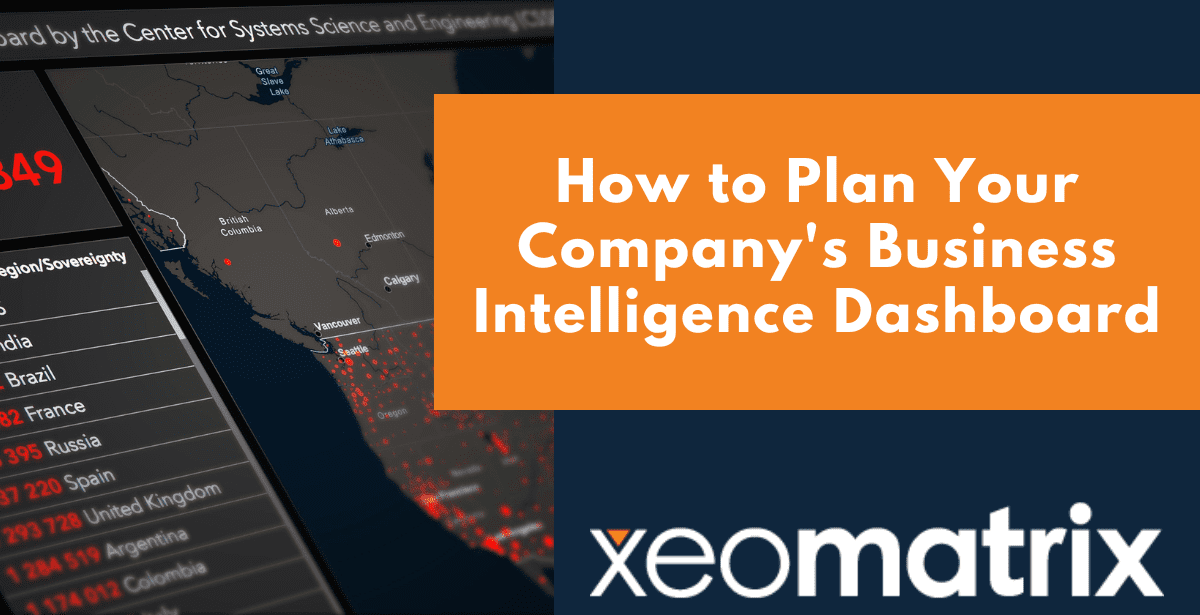A well-planned business intelligence (BI) dashboard is a crucial tool for decision-making. Without a system to organize, interpret, and act on that data, you risk missing key opportunities or overlooking potential challenges. This is where a business intelligence (BI) dashboard becomes indispensable. A well-designed BI dashboard consolidates your company’s essential metrics into one central, interactive hub, giving you real-time insights into every aspect of your business. It allows you to monitor performance, identify trends, and make informed decisions quickly — all of which are crucial for staying competitive and responsive in an ever-changing marketplace.
Implementing a BI dashboard isn’t just about visualizing data; it’s about empowering your business to operate more efficiently, capitalize on opportunities, and mitigate risks. This guide will walk you through the steps to create an impactful BI dashboard that drives informed decision-making and keeps your business agile and successful.
What is a Business Intelligence Dashboard?
A business intelligence dashboard is a data visualization tool that provides real-time, at-a-glance insights into various aspects of an organization’s operations. Like the dashboard in a car that displays key metrics such as speed and fuel levels, a BI dashboard presents essential business metrics in an easy-to-understand format. These dashboards are used by decision-makers to monitor KPIs, track performance, and make informed business decisions.
Typically, a BI dashboard aggregates data from multiple sources such as CRM systems, databases, or financial tools. The information is then visualized using charts, graphs, and tables, providing a comprehensive view of business operations. By offering a centralized platform for data analysis, BI dashboards help companies respond quickly to changes, capitalize on opportunities, and address challenges proactively.
Why It’s Important to Build Business Intelligence Dashboards
Building effective BI dashboards is essential for businesses looking to leverage data to improve decision-making. Here are several key reasons why creating these dashboards is crucial:
- Empowers Informed Decision-Making: BI dashboards provide real-time data that helps stakeholders make well-informed decisions based on accurate, up-to-date insights.
- Improves Efficiency: By streamlining data analysis, BI dashboards save time, allowing employees to focus on strategic initiatives rather than manually compiling reports.
- Fosters a Data-Driven Culture: With key data readily available, employees across departments are more likely to incorporate analytics into their everyday decision-making processes.
- Enhances Collaboration: Dashboards promote transparency, making it easier for teams to share data and insights across departments.
- Drives ROI: By making data more accessible and actionable, BI dashboards increase the overall return on investment in business intelligence tools.
A well-built BI dashboard helps your team work smarter, not harder, by putting the most critical information at their fingertips. Check out this guide from Tableau on Dashboard Best Practices for more detailed best practices on creating effective dashboards.
Business Intelligence Dashboards vs. Business Intelligence Reports
While BI dashboards and reports serve the common goal of delivering insights, they differ in their form and function. A business intelligence report typically provides a static, in-depth analysis of a specific dataset over a defined period. Reports are generally used for detailed exploration of specific issues and often take longer to prepare.
In contrast, a business intelligence dashboard offers a high-level overview of multiple metrics and KPIs in real-time. Dashboards are dynamic, interactive, and designed for quick decision-making. Users can drill down into the data or filter it as needed, whereas reports tend to be static and focused on a specific set of data points.
Dashboards are perfect for real-time monitoring and decision-making, while reports provide deeper analysis when a more comprehensive review is necessary.
Steps to Plan Your Business Intelligence Dashboard
Now that we’ve covered the fundamentals of what a BI dashboard is and why it’s important, let’s walk through the steps to effectively plan one for your company. These steps will guide you in creating a dashboard that meets your business needs and empowers your team to make data-driven decisions.
1. Define Your Business Objectives
The first step in planning your company’s BI dashboard is to clearly define your business objectives. Without clear goals, your dashboard can become cluttered and confusing, offering little insight into the most critical data. The dashboard should align with the strategic goals of your business and provide actionable insights. Ask yourself:
- What decisions will the dashboard help support?
- What are the key performance indicators (KPIs) critical to these decisions?
- Who will be using the dashboard, and what are their needs?
For example, a marketing department may prioritize metrics such as customer acquisition costs and conversion rates, while the finance team may focus on revenue, expenses, and profit margins.
2. Understand Your Audience
Tailoring the dashboard to its end users is vital for its success. Different departments will need access to different types of data, and not all users will have the same level of data literacy. Engaging with key stakeholders early in the process ensures that the final product meets their expectations.
For instance, executives may want high-level, summary data to monitor overall company health, while data analysts might require more granular information. Conduct interviews or surveys to determine:
- What data users need to see.
- How users prefer to interact with the dashboard (e.g., visualizations, detailed reports).
- The frequency with which the data should be updated.
A well-designed dashboard empowers your team by providing easy access to the information they need in real time.
3. Identify Key Metrics and KPIs
The core purpose of a BI dashboard is to display the most relevant metrics and KPIs that drive decision-making. Choosing the right metrics is essential. Displaying too much information can lead to “analysis paralysis,” while too little data may leave users without the context they need.
Focus on KPIs that are directly tied to your business goals. Examples include:
- Sales performance: Revenue growth, sales targets, and pipeline.
- Customer metrics: Churn rate, customer satisfaction scores, and net promoter scores (NPS).
- Operational efficiency: Inventory turnover, production timelines, and employee productivity.
Remember, dashboards should provide a snapshot of what’s happening in the business. This means using KPIs that can be updated frequently to reflect real-time or near-real-time performance.
4. Select the Right Data Sources
Choosing the right data sources is crucial for ensuring your dashboard provides accurate and actionable insights. These sources can come from internal systems (like your CRM or ERP) and external data points (such as market data or customer feedback). Before selecting data sources, ensure that the data is:
- Accurate: Outdated or incorrect data can mislead decision-making.
- Clean: Data should be free from errors, duplicates, and irrelevant information.
- Relevant: The data should tie directly back to your KPIs.
An effective BI dashboard will integrate multiple data sources, providing a comprehensive view of your company’s performance.
5. Choose the Right Visualizations
The visual representation of your data is one of the most important aspects of a BI dashboard. The right visualizations make it easy for users to interpret data at a glance. Common types of data visualizations include:
- Line charts: Ideal for showing trends over time.
- Bar charts: Best for comparing different categories.
- Pie charts: Effective for illustrating proportions or percentages.
- Heat maps: Useful for displaying data density or intensity in different regions.
- Scatter plots: Helpful for identifying correlations between two variables.
Make sure to match the visualization style with the data type. For example, financial trends over time should be displayed in a line graph, whereas sales performance across regions could be better represented by a heat map.
6. Focus on User Experience and Design
User experience (UX) is critical for BI dashboards. No matter how accurate or relevant the data is, if the dashboard is difficult to navigate or interpret, users won’t engage with it. Here are a few UX principles to consider:
- Clarity: Avoid clutter by only displaying essential information. Use whitespace to make it easier for users to focus on what’s important.
- Consistency: Ensure that charts and graphs are labeled consistently throughout the dashboard.
- Responsiveness: Ensure your dashboard can be accessed across various devices, from desktops to smartphones, allowing for on-the-go decision-making.
The goal is to create a user-friendly, intuitive interface that encourages frequent use and enhances decision-making across your organization.
7. Implement Interactivity and Drill-Down Capabilities
A great BI dashboard does more than just display static data; it allows users to interact with the data. Interactive dashboards enable users to filter data by date, region, or product category, allowing them to dig deeper into the metrics that matter most to them.
In addition to filters, drill-down capabilities allow users to click on specific data points to access more granular data. For example, a sales manager might see that overall sales are down in one region, and then drill down into the data to identify which products are underperforming.
This level of interactivity can significantly improve user engagement and provide deeper insights into your business.
8. Ensure Real-Time Data Updates
One of the key advantages of a BI dashboard is its ability to provide real-time or near-real-time data. Real-time data helps businesses make timely decisions, whether it’s reacting to a sudden drop in sales or capitalizing on a new market opportunity.
To ensure that your dashboard provides up-to-date information, integrate it with your company’s key data sources and establish automated data pipelines. Regularly audit the data feed to ensure accuracy and timeliness.
9. Maintain and Update Your Dashboard
Once your dashboard is up and running, it’s important to monitor its performance and maintain its relevance over time. Regular updates should be made as new business objectives arise or as feedback from users is received.
Continuous improvement ensures that your dashboard remains a valuable tool for your organization. Periodically review the metrics, KPIs, and design to ensure that they are still aligned with business goals and provide actionable insights.
10. Train Your Team on BI Dashboard Use
Finally, your team needs to know how to use the BI dashboard effectively. Provide training sessions and create documentation that explains how to navigate the dashboard, interpret the data, and use any interactive features.
Empowering your team with the skills to fully utilize the dashboard will ensure high adoption rates and a greater return on investment (ROI).
Leverage XeoMatrix’s Expertise for Your BI Dashboard Needs
Planning and executing a business intelligence dashboard that drives results can be complex, but it doesn’t have to be. At XeoMatrix, our team of BI experts is here to guide you through every step of the process. From defining key metrics to designing a user-friendly interface, we help ensure your dashboard aligns with your business objectives and empowers your team to make data-driven decisions.
Whether you’re starting from scratch or looking to optimize an existing dashboard, XeoMatrix has the expertise to turn your data into actionable insights. Let us help you unlock the full potential of your BI tools and stay ahead of the competition. Contact us today to learn more about how we can support your business intelligence needs and drive measurable growth.